To see the Parrasia paths with the Google Earth application, follow the steps below:
Step one
Download to your computer or mobile files and save the following KML file:
https://drive.google.com/open?id=1ZqvgUTkZpWr9wwn6gVS8e0L9hGSFGLaI
Step two
Open the Google Earth app on your mobile or computer. Alternatively, if you do not have the application, go to the website: https://earth.google.com
Step three
From the menu you select the option Projects (Projects) where immediately after it will ask you if you want to Create or Open (Open or Create). Select Open
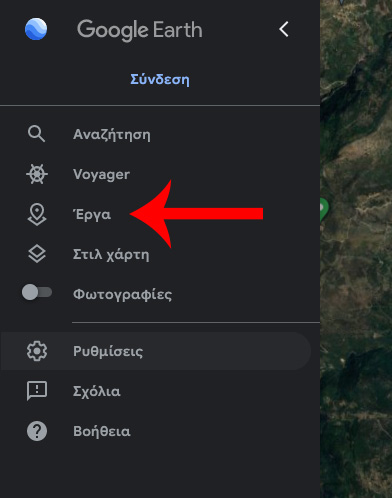
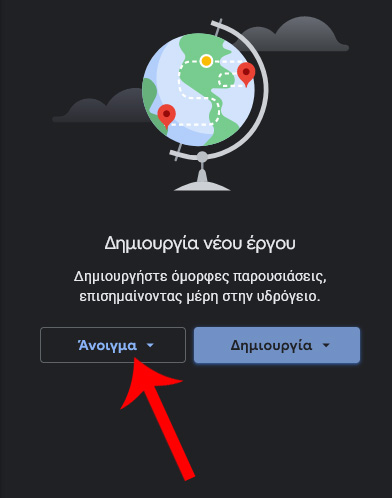
Step four
Here you have 2 options:
Import KML file from Google drive (Open project from Google drive) where you paste the link: https://drive.google.com/open?id=1ZqvgUTkZpWr9wwn6gVS8e0L9hGSFGLaI
or Import KML file from a computer (Import KML file).
where you upload the KML file from where you saved it on your device
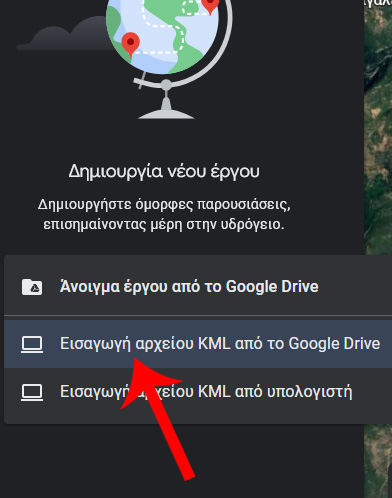
Step five
After opening the project, you select which path you want to view and zoom.

Happy browsing!
Καλή περιήγηση!



